以字符设备驱动为例s
首先,把.c文件拷贝到/driver/char中要修改源码给目录下的/driver/char中的Kconfig文件,这样才能在编译内核时看到我们驱动的配置选单,参考其他的config 有样学样
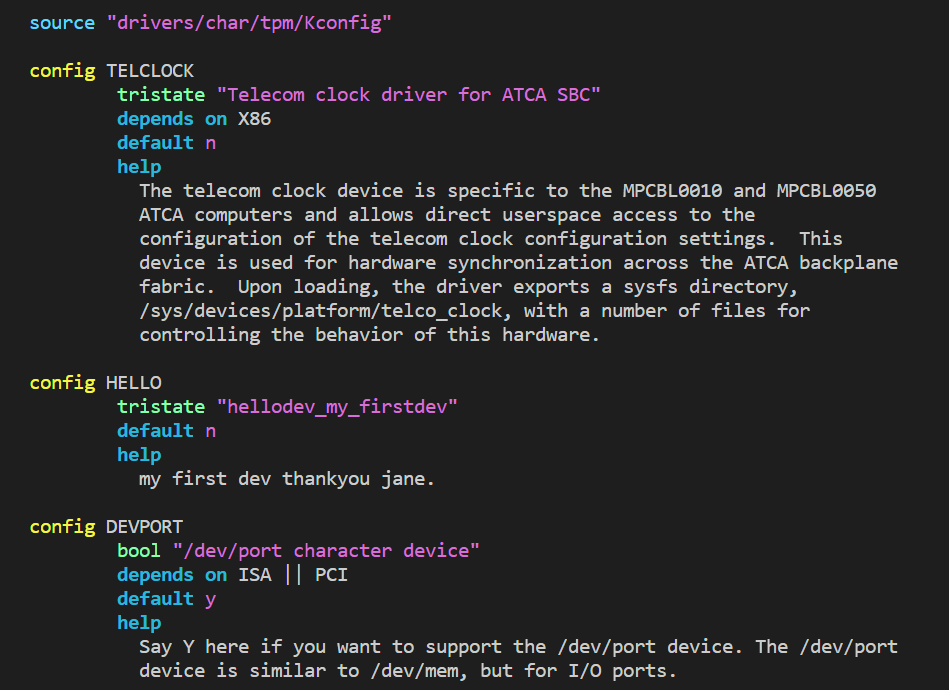
tristate字段说明 该驱动有三个选项 y m n 。 y代表编译到内核里面,m是编程驱动.ko n是不编译。
接下来到内核源码根目录下执行,
1
/home/dawnlake/Downloads/linux-4.9.229$ make memuconfig
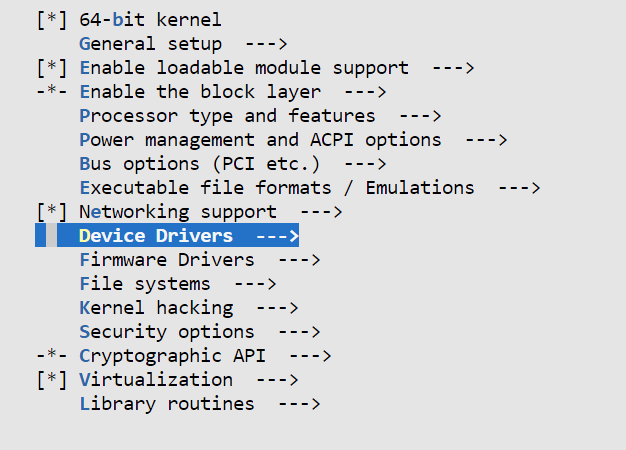
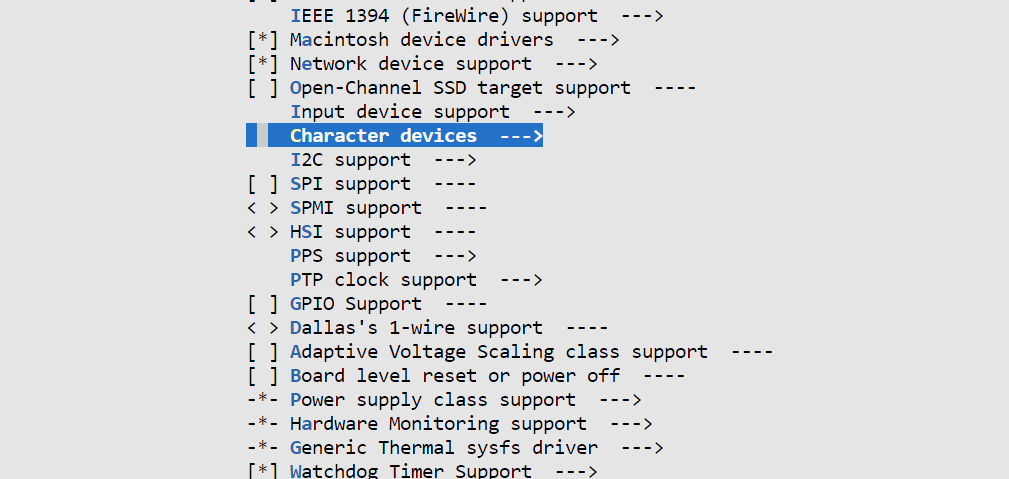
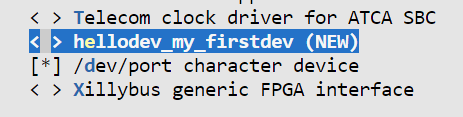
查看help
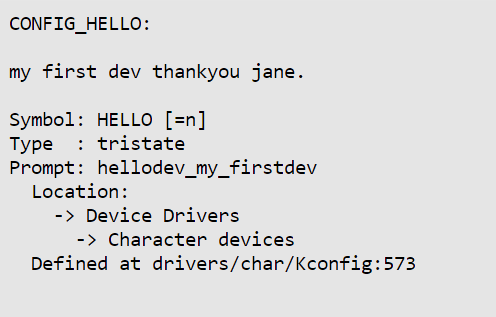
接下来需要修改/drivers/char目录下的makefile文件
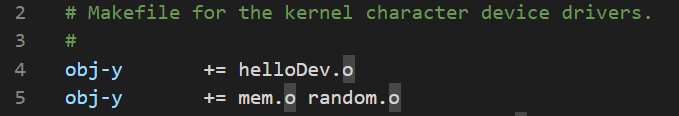
然后再回到内核源码根目录下执行,make
1
2
3
4
5
6
7
8
9
10
11
12
13
14
15
16
17
18
19
20
21
22
23
24
25
26
27
28
29
30
31
32
33
34
35
36
37
38
39
40
41
42
43
44
45
46
47
48root@dawnlake-virtual-machine:/home/dawnlake/Downloads/linux-4.9.229$ make
scripts/kconfig/conf --silentoldconfig Kconfig
CHK include/config/kernel.release
CHK include/generated/uapi/linux/version.h
CHK include/generated/utsrelease.h
CHK include/generated/bounds.h
CHK include/generated/timeconst.h
CHK include/generated/asm-offsets.h
CALL scripts/checksyscalls.sh
CHK scripts/mod/devicetable-offsets.h
CHK include/generated/compile.h
CC drivers/char/helloDev.o
LD drivers/char/built-in.o
LD drivers/built-in.o
LD vmlinux.o
MODPOST vmlinux.o
GEN .version
CHK include/generated/compile.h
UPD include/generated/compile.h
CC init/version.o
LD init/built-in.o
KSYM .tmp_kallsyms1.o
KSYM .tmp_kallsyms2.o
LD vmlinux
SORTEX vmlinux
SYSMAP System.map
VOFFSET arch/x86/boot/compressed/../voffset.h
CC arch/x86/boot/compressed/misc.o
OBJCOPY arch/x86/boot/compressed/vmlinux.bin
GZIP arch/x86/boot/compressed/vmlinux.bin.gz
MKPIGGY arch/x86/boot/compressed/piggy.S
AS arch/x86/boot/compressed/piggy.o
LD arch/x86/boot/compressed/vmlinux
ld: arch/x86/boot/compressed/head_64.o: warning: relocation in read-only section `.head.text'
ld: warning: creating DT_TEXTREL in a PIE
ZOFFSET arch/x86/boot/zoffset.h
AS arch/x86/boot/header.o
CC arch/x86/boot/version.o
LD arch/x86/boot/setup.elf
OBJCOPY arch/x86/boot/setup.bin
OBJCOPY arch/x86/boot/vmlinux.bin
BUILD arch/x86/boot/bzImage
Setup is 15580 bytes (padded to 15872 bytes).
System is 6681 kB
CRC 959cc45
Kernel: arch/x86/boot/bzImage is ready (#2)
Building modules, stage 2.
MODPOST 18 modules现在内核启动时候就会自动加载我们的hello驱动,如果在menuconfig设置m而不是y(*) ,就会只生成.ko文件而不是直接加载,需要手动插入。